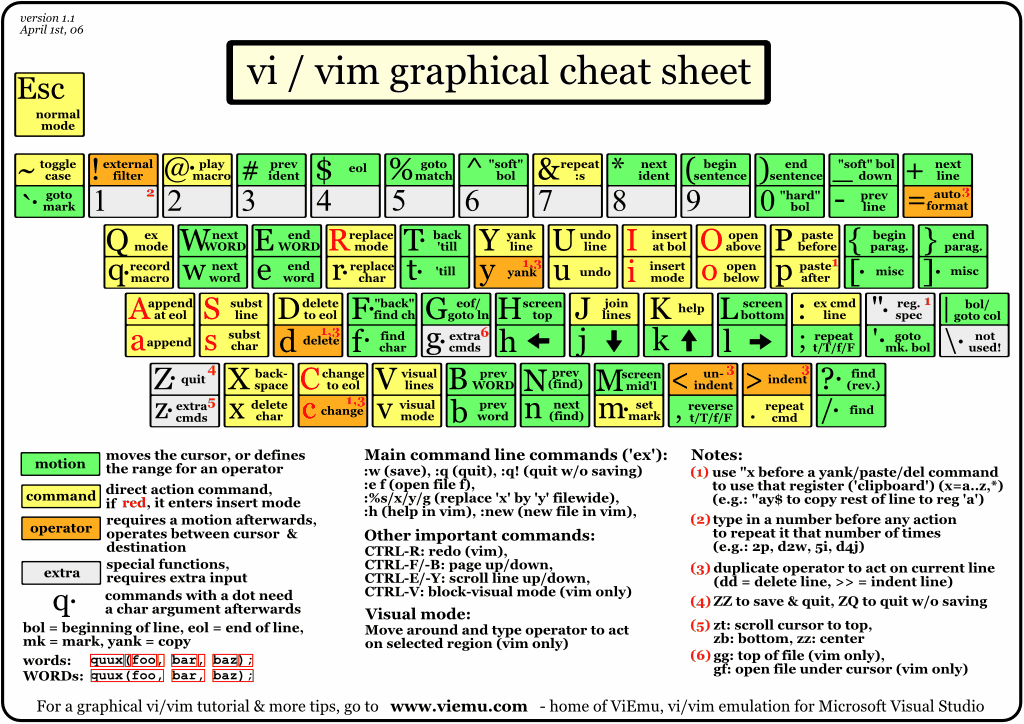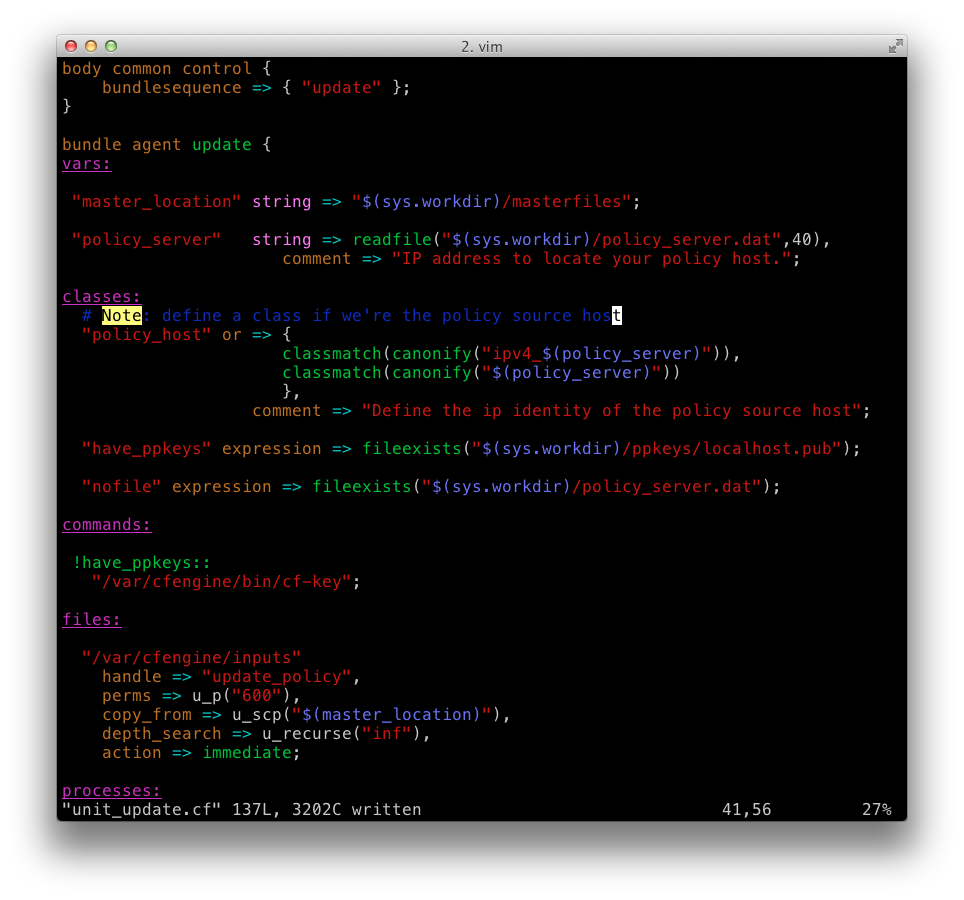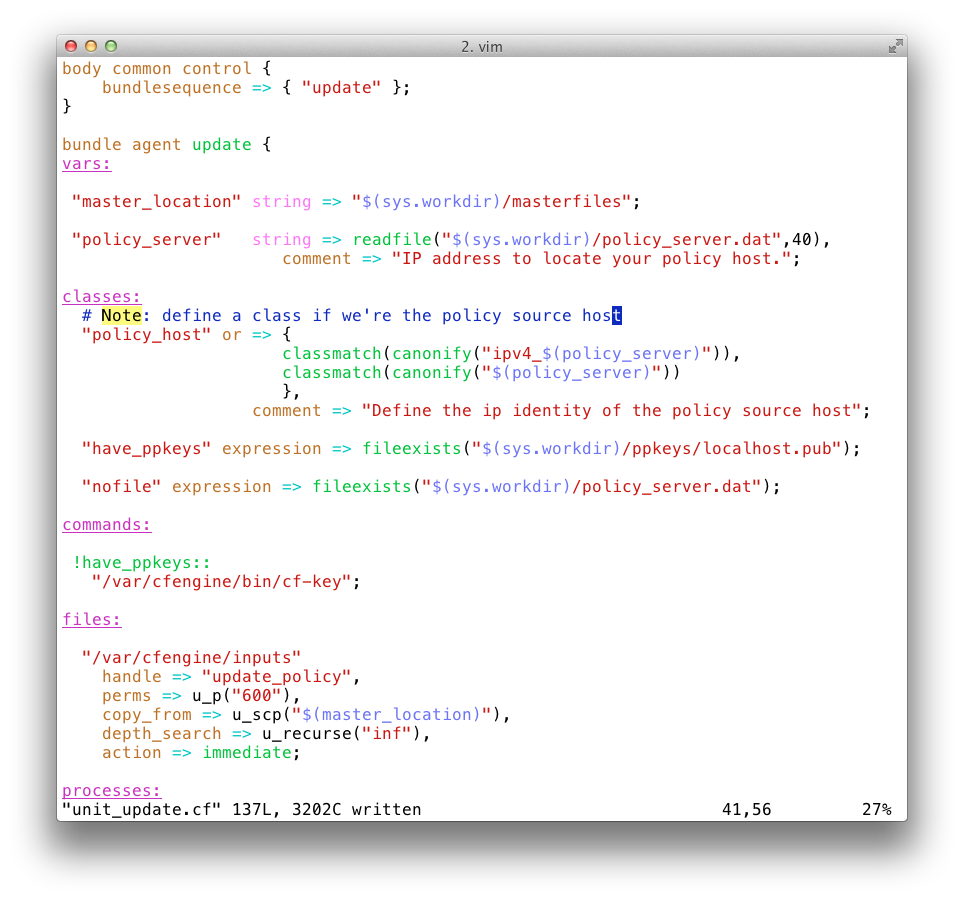Technology
- Outlook is freaking evil: if you open a plain text email, it would happily ignore some of the new-line breaks. Crumbs! Appears that is a ‘feature’! If you need to make sure your email with command’s output will have new-lines preserved, the rule of thumb is either to have 2 spaces in front or 3 spaces at the end of each line. Stackoverflow rules.
- You might know I’m passionate about Solaris. Have just got more reasons for my passion. Reason one:
sedcan’t replace a character with ‘\n’. Seriously, you need to actually type in Enter to get it working. As if that was not enough, Solaris’smailtool doesn’t have an option to specify subject line (yes, I know aboutmailx, but that complicates writing cross platform code). - Google cancelled underlining of links, what’s the world coming to?!
- And a response to “Let Nagios die peacefully” — “I’ll be letting Nagios live on“, which I back.
- systemd development culture seems to have a detrimental effect on the mental health of people being involved. Have heard many times a range of complaints about Linus’s harsh management manners, but I’m inclined to think that Linux became possible in its current form in many ways thanks to such streaks in Linus’s character.
Putting my favourite vim cheat sheet here, so I don’t have to plough through google-results next time I need to recall how to use named registers.
- LXC v1.0.2 is released and a nice series of blog posts on LXC.
- For horror fans — two zero-days vulnerabilities turn Avaya’s IP phones into radio transmitters.
- Something to drool over, if you haven’t seen it yet:
And to finish up on a cheerful note: How it feels to be an Engineer in the Corporate World
http://www.youtube.com/watch?v=s1G6lNAE_XI
I’m happy I don’t feel like that, but it does ring some bells, doesn’t it? See ya.