Hofstadter’s Law:
It always takes longer than you expect, even when you take into account Hofstadter’s Law.
— Douglas Hofstadter, Gödel, Escher, Bach: An Eternal Golden Braid
Hofstadter’s Law:
It always takes longer than you expect, even when you take into account Hofstadter’s Law.
— Douglas Hofstadter, Gödel, Escher, Bach: An Eternal Golden Braid
See also Air Quality Indexes website: http://aqicn.org/city/krakow
There are three parts of the country represented on the picture — the West, Center, and South-East. The colour code is as follows:
It was a staggering revelation for me that almost 8 people out of every 10 have never been abroad in their life! Even more, another poll reveals that 37% of people never travelled outside their region (county) within Ukraine!
That data correlates neatly with the hostility or indifference towards the EU integration as well. In the west we see about 11% of people are regularly travelling abroad and support there for EU integration is the strongest. Compare this with a meagre 5-6% in the East with the most vocal opposition towards Europe. Indeed, the less people know the easier it is to manipulate them.
With my current job I started to spend even more time in terminal than before, however. It hadn’t taken long for my eyes to rebel refusing to carry the burden of the bright background stress. I had to seek the alternative. The black as a background colour doesn’t really work for me: it’s cold and repelling, not the kind of feeling you want to experience while working. Instead, it makes sense to have a colour palette that makes you comfortable, even cozy, a bit warmish, and still calm.
One of the first options I explored was Solarized – a much-hyped palette claimed to be designed with science underpinning (although I haven’t found any detailed description of that science). The problem with that palette is that it was designed for text editors, not terminals. I couldn’t come to terms with the fact that bright yellow, green, blue, and cyan were nowhere close to these colours.
I revelled when I discovered Zenburn – that very close to what I found comfortable with. There were still few issues with it: green, yellow, magenta, and cyan were too bright, black wasn’t really black but rather a light grey, while red and blue where too dark.
After few hours of tweaking colours I’ve got the palette so comfortable to me that I’ve been using it without a change for last 4 years.
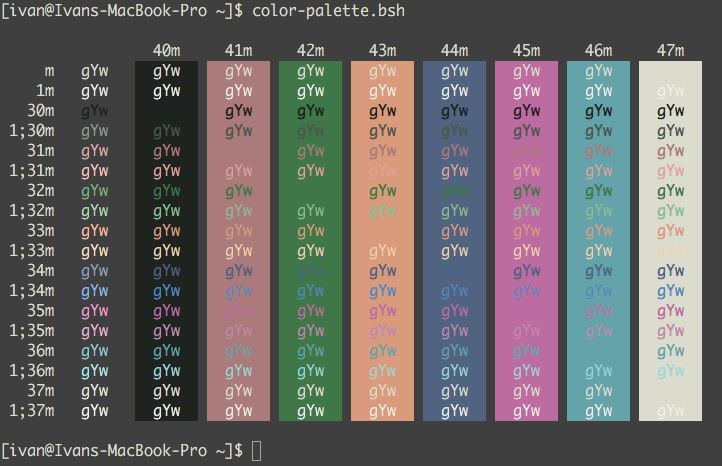
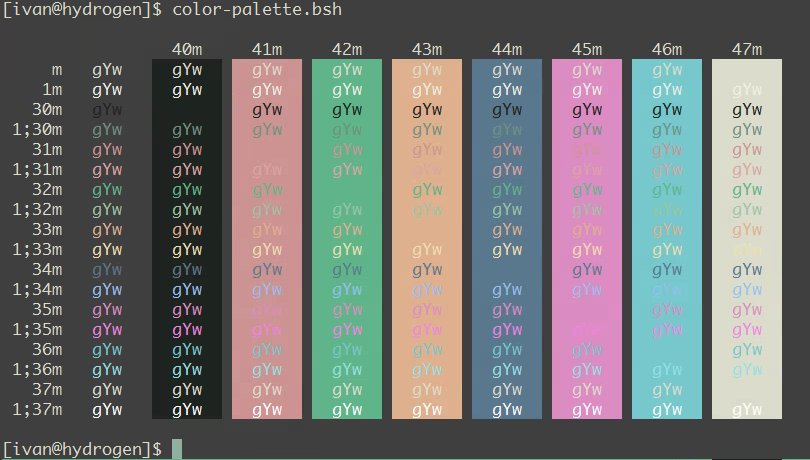
You might be surprised, but at the moment I don’t use iTerm2, so I don’t have a scheme for it. Mostly this is because my work environment is Windows with PuTTY. And for the remaining uses, default Terminal.app is completely adequate.
The font that works best for me is Monaco:
| Chr | Word | Chr | Word |
|---|---|---|---|
| A | Alpha | N | November |
| B | Bravo | O | Oscar – Orange |
| C | Charlie | P | Papa – Prince |
| D | Delta | Q | Quebec – Queen |
| E | Echo | R | Romeo – Radio |
| F | Foxtrot | S | Sierra – Sunday |
| G | Golf | T | Tango – Tiger |
| H | Hotel | U | Uniform |
| I | India | V | Victor |
| J | Juliett – Juliet | W | Whiskey – Water |
| K | Kilo | X | X-ray |
| L | Lima – London | Y | Yellow |
| M | Mike | Z | Zebra – Zulu |
Here is a nice chart to illustrate the idea:
Obviously, the above is more of a rule of thumb and here is a nice summarisation. However, there was another study on the matter by Harward’s professors S.Wheelwright and K.Clark that draw slightly different picture:
What’s important here is that the percent of time on tasks or performance actually maximises at 2 concurrent tasks. This is actually much more in line with my personal observations. You can also argue that in the field of SA we often have tasks that require significant amount of “wait time” when you kick something off and then simply wait for it to complete, so the latter graph has even more sense.
“He [Galton] even measured the life spans of sovereigns and clergymen, which, being similar to the life spans of people in other professions, led him to conclude that prayer brought no benefit.”
— Leonard Mlodinov
Mlodinov’s “The Drunkard’s Walk…” is a fantastically good book. I couldn’t pull myself away of it, I’d read it in the morning before the work starts and right after I wrap it up for a day. A captivating overview of mathematics of chance, random, and statistics put in a very comprehendible form and language, intertwined with amusing digressions into history of mathematical thought, it connects randomness with our everyday life. Scientific American’s comment reflect my feelings: “Delightfully entertaining”.
Recommend it wholeheartedly:
The Drunkard’s Walk: How Randomness Rules Our Lives: Leonard Mlodinow: 9780307275172: Amazon.com: Bookshttp://www.amazon.com/The-Drunkards-Walk-Randomness-Rules/dp/0307275175It’s an interesting subject, and sometimes we don’t believe that many things in life are random, but as it is shown in this book, most of it is, even if we call it something…
|
1 2 |
svn update --set-depth exclude bigFolder D bigFolder |
svn update --set-depth infinity bigFolderComputer Science is no more about computers than astronomy is about telescopes
— Edsger Dijkstra
Let me start this post with two very powerful articles in The Economist:
|
1 2 |
# rpm --setperms # rpm --setugids |
|
1 2 3 4 5 6 |
[zuul:cpuset-trunk]# cset shield -c 1-3 cset: --> activating shielding: cset: moving 176 tasks from root into system cpuset... [==================================================]% cset: "system" cpuset of CPUSPEC(0) with 176 tasks running cset: "user" cpuset of CPUSPEC(1-3) with 0 tasks running |
|
1 2 |
# progress 30G 9G 30 # 30G [================>.................................] 30% (9G) |
pidtree shell implementation (from superuser):|
1 2 3 4 5 6 7 8 9 10 |
#!/bin/bash pidtree() { echo -n $1 " " for _child in $(ps -o pid --no-headers --ppid $1); do echo -n $_child `pidtree $_child` " " done } ps f `pidtree 4378` |